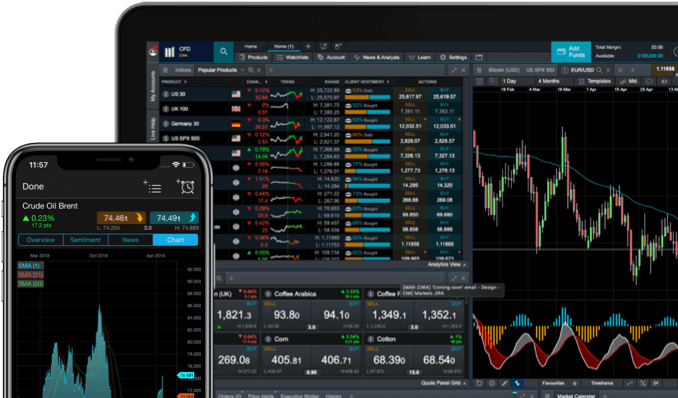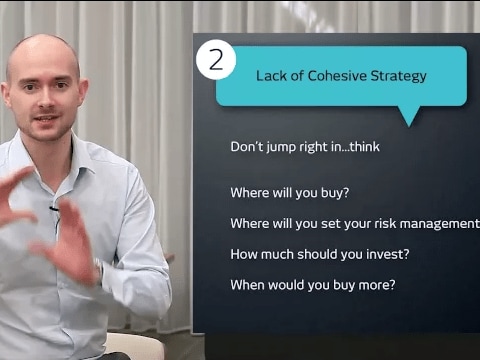CMC Markets er en «execution only» leverandør. Dette innholdet (uansett om det inneholder meninger eller ikke), er kun til generell informasjon og tar ikke hensyn til dine personlige forhold eller målsetninger. Ingenting i dette innholdet er (eller bør anses å være), økonomisk, investerings- eller annen form for råd som kan garanteres. Ingen uttalelse gitt i materialet utgjør en anbefaling fra CMC Markets eller forfatteren om at en bestemt investering, verdipapir, transaksjon eller investeringsstrategi passer for en bestemt person. Materialet er ikke utarbeidet i samsvar med lovkrav utformet for å fremme uavhengigheten til investeringsanalyse. Selv om vi ikke er spesifikt forhindret fra å gjøre handler før vi leverer dette materialet, søker vi ikke å dra nytte av materialet før det distribueres.
Trade with multiple layouts
14:25, 10 MAI 2017 AV CMC MARKETS
The multiple layouts feature helps you to increase the size of your trading dashboard and use it more efficiently; save and amend multiple layouts and switch easily between them.
Video transcript
Hi there guys, and welcome to this short video having a look at the Layout Manager in a bit more detail.
One thing you'll notice in my trading platform, and you'll notice this in yours as well, is that you've got a series of numbers along the top of your platform. Well, with CMC Markets, you're able to save up to five different trading screens at any one time, and then easily switch between them by one click of the button. Now the 'Layout Manager' is self-accessed directly from this little cog icon right here. It gives you the ability to edit, change and copy any of your existing layouts. You can also change the platform resolution and also turn auto-save on or off.
The standard resolution: Basically, if I click this, it is just going to pop everything out ever so slightly bigger. I like to make the most use of all my trading screens, so I like to change that to be small. So depending on whether that's too small for you to see, and you prefer things to be slightly bigger, go ahead and select the resolution that's most appropriate for the size of your screen. For example, if you've got a small laptop screen I'd really recommend utilising the small platform resolution.
Now what we'll see is an interesting feature on here. So as default, this is usually actually turned off, so aany changes that you make to your platform, if you want to go ahead and save that change, you know it's here, there's a little icon right here, just click on there and it will save that layout for you. And if you turn auto-save on, basically every second the platform will automatically resave your layout. So if you move things around, then switch around between layouts, and then go back, it will remember exactly how you had it saved. Now personally, I prefer to have auto-save turned off. I like to build my screens up first and then save it, and then it means that any changes that I make aren't always saved. So I can just mess around, move stuff around, and not be worried that it's going to ruin the rest of my layout. So I'm going to close that down here for a second.
This is one particular trading screen that I've got. If I just click on this icon right here, you're going to get a chance to see another one of my trading screens. And this trading screen here will give you...well, I've made it have a whole selection of different client sentiment windows on here. And if I click on this screen right here, it will give me a different layout. This one here, I've just called global equities. It's got a whole bunch of my favourite products on there, and it just really gives you a real flavour of the flexibility that the trading platform gives you. And then you can save up to five different layouts. I would always recommend that you actually utilise all of these if possible. And I quite like to have a separate one set up for new equities, a different one set up for indices, a different one set up for FX, and I would really recommend that you guys go ahead and do the same.
And that's how you get the most out of the Layout Manager.
Lyst til å komme i gang med trading?
Prøv CFD-trading med virtuelle penger helt uten risiko.
Få tilgang til alle våre produkter, tradingverktøy og funksjoner.