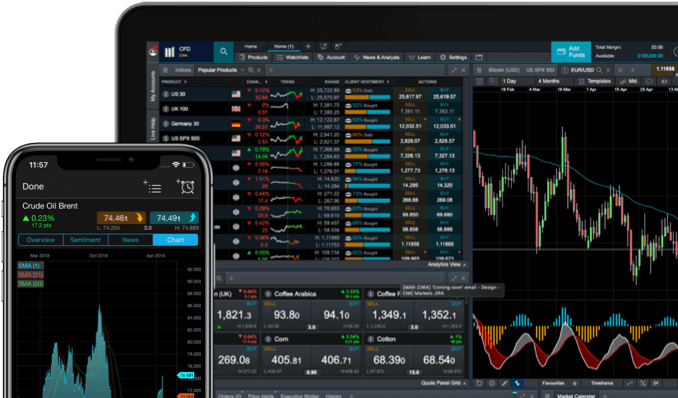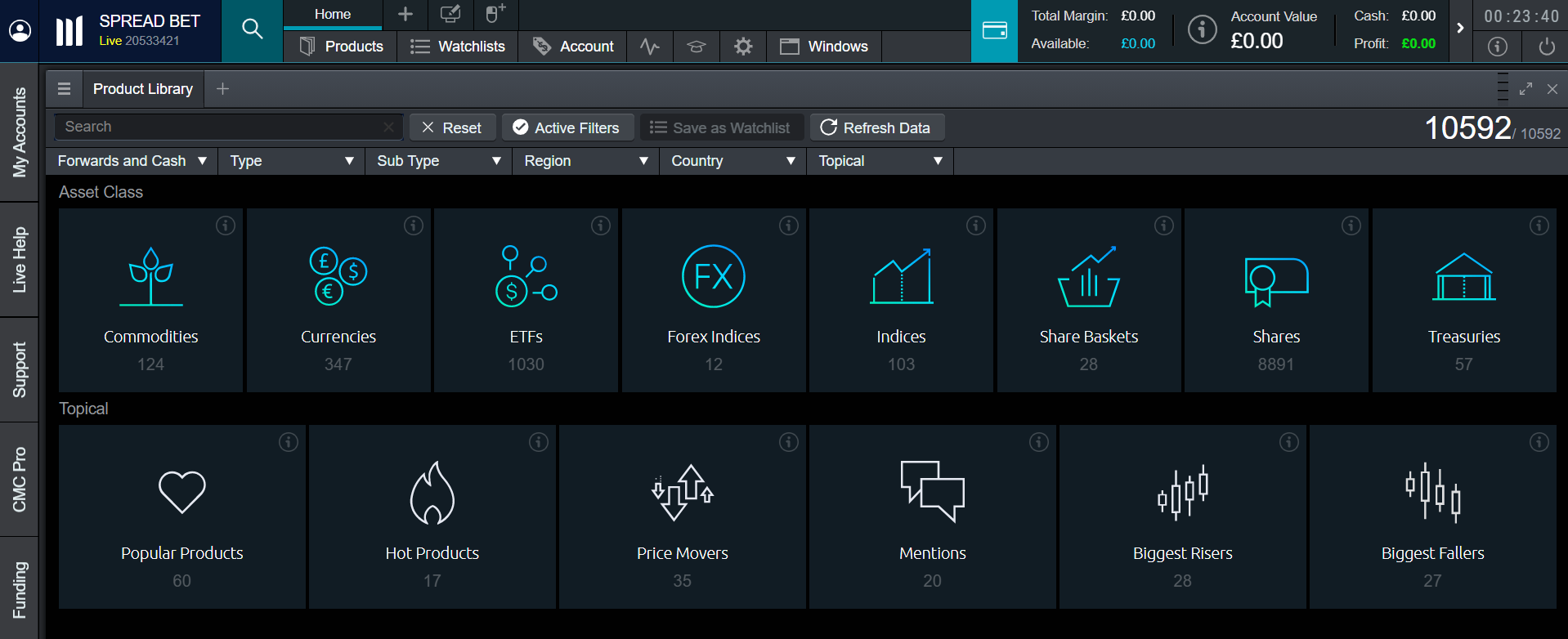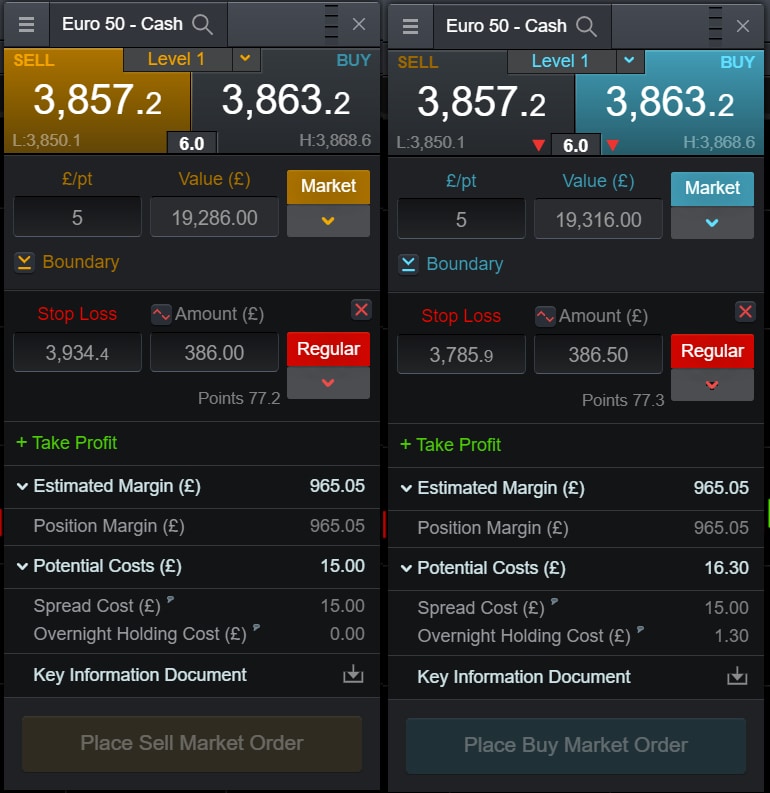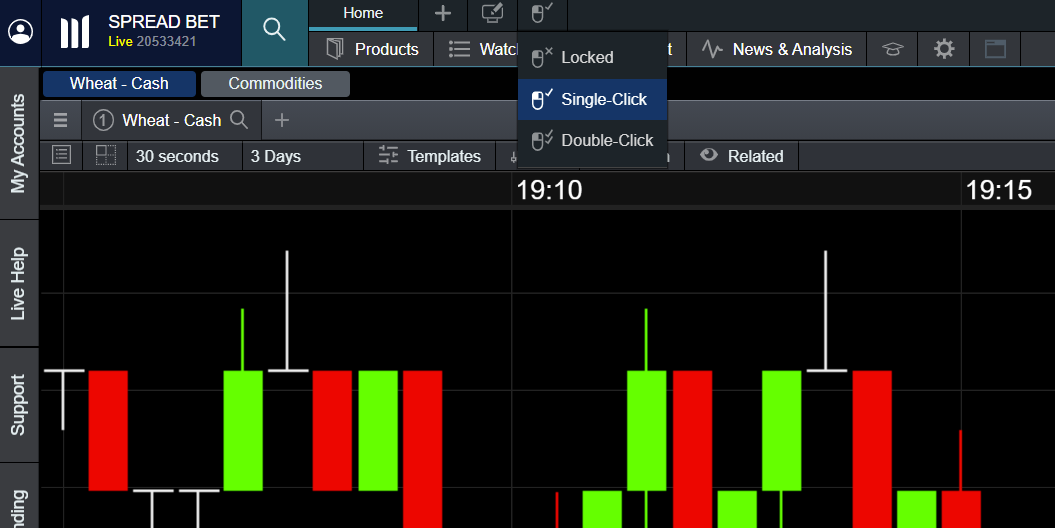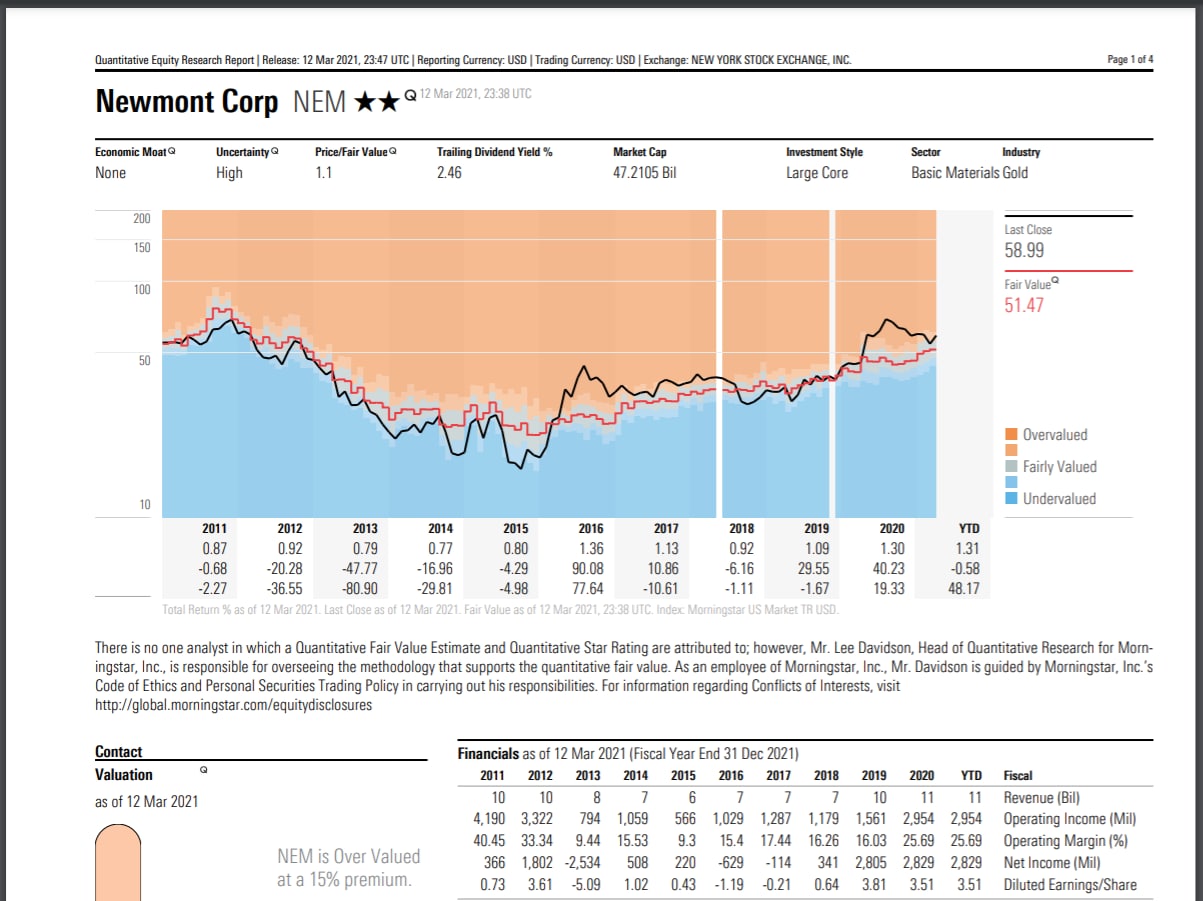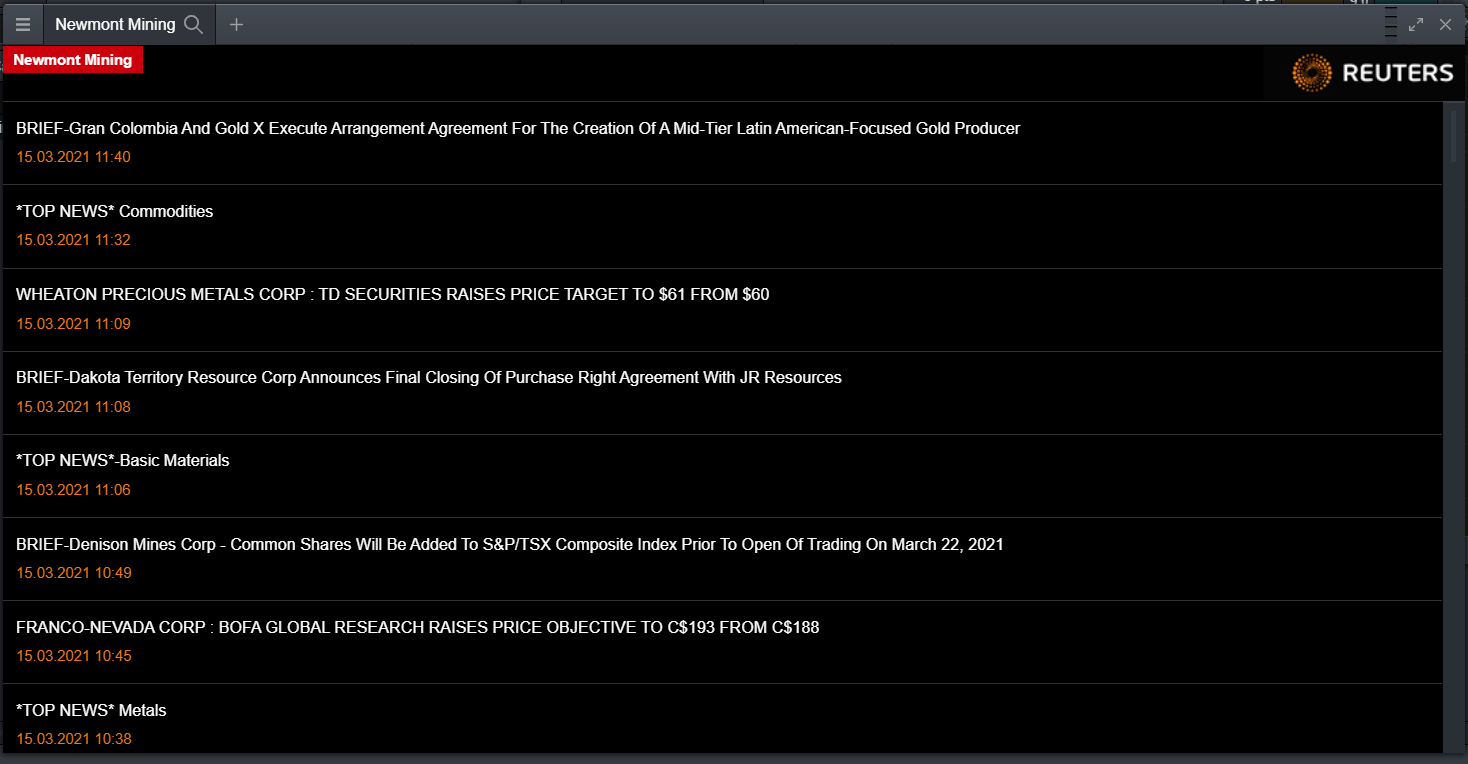Given that spread betting is our most popular product and it is also a tax-free** method of trading in the UK and Ireland, we will demonstrate how our platform works through a live spread betting account. To learn how to place spread betting order tickets on our platform, consult our spread betting guide. Alternatively, you can also trade contracts for difference on the exact same asset classes.
Spread bets and CFDs are complex instruments and come with a high risk of losing money rapidly due to leverage. 67% of retail investor accounts lose money when spread betting and/or trading CFDs with this provider. You should consider whether you understand how spread bets, CFDs, OTC options or any of our other products work and whether you can afford to take the high risk of losing your money.