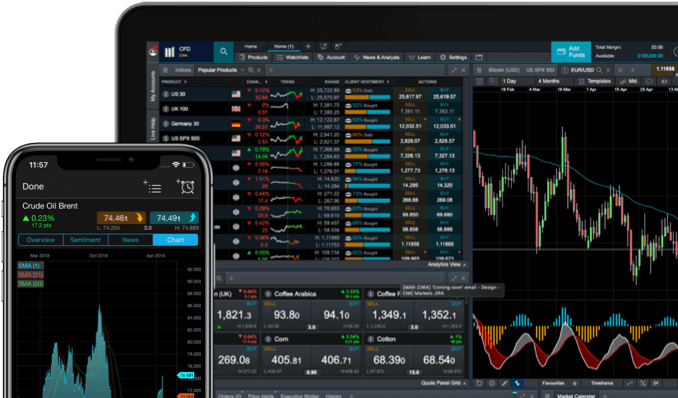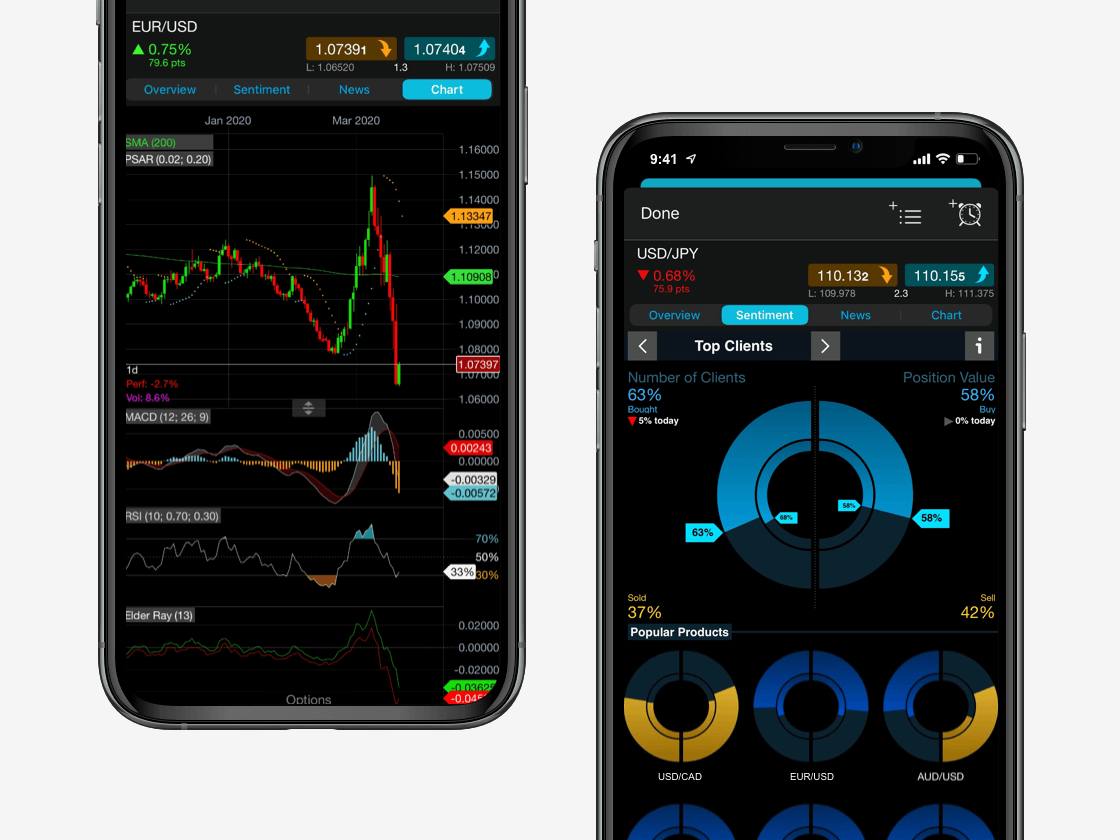When trading with CMC Markets, our clients have the option to link two or more modules together in order to display your data all in one place. When two or more modules are linked together, changing the product in one will automatically change the product shown in the others.
The linking option and indicator will appear in the top right of the module if available. Simply click one of the four boxes, representing four different colours, to include that module within a group. If linking is available on your chosen module, you can edit linked groups by selecting/deselecting colours in the module header, or via an additional option within the module's context menu.