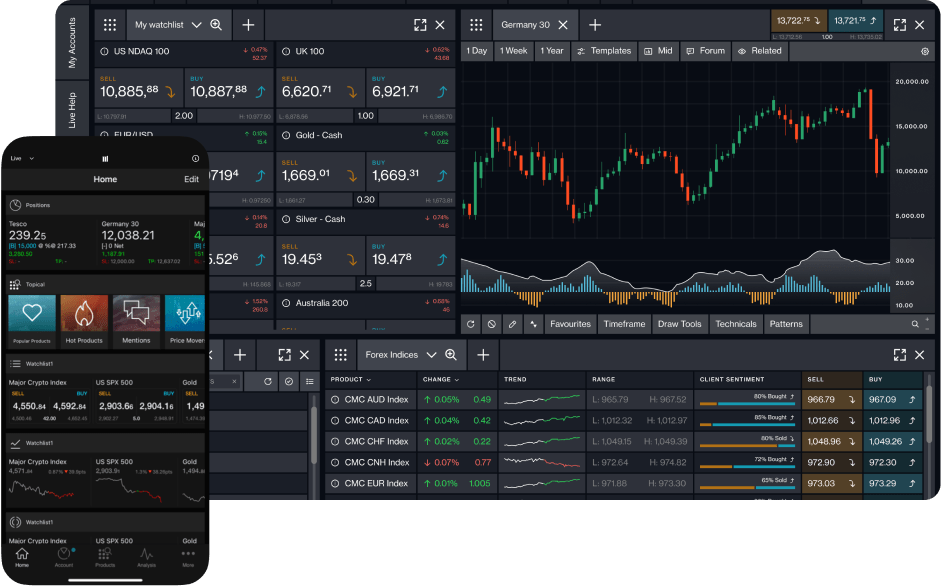Log in to Share Investing
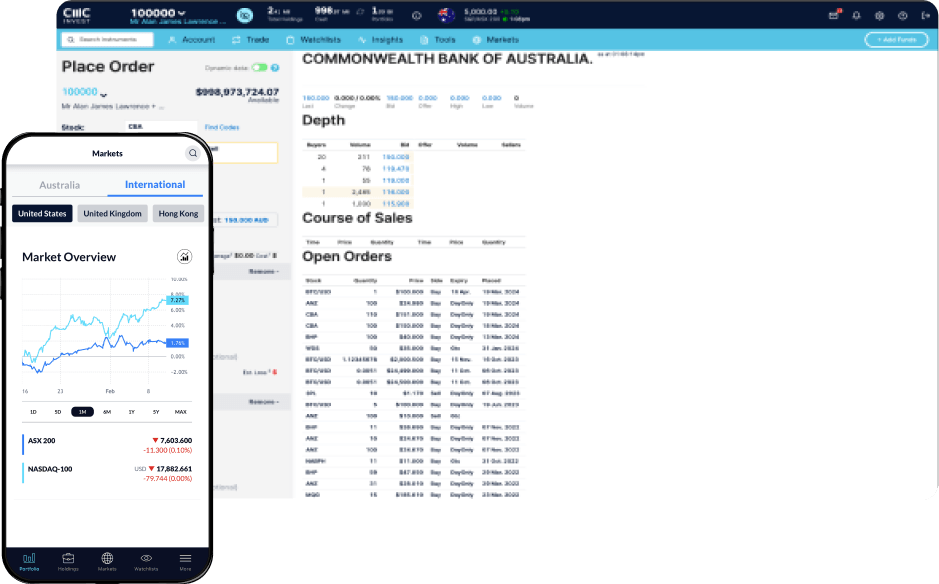
Logging in
Frequently asked questions
Once you have received confirmation that your account has been opened and you have verified your email address, you can log in via our website.
To sign in you will need to enter your registered email address and password as used on your application form, then, select live or demo account. Please note, you may not be able to log in from certain jurisdictions.
Clear your browser cache and try to log in again. Here's how you can clear your browser cache:
Internet Explorer
Open Internet Explorer
In the upper right-hand corner, click 'Tools'
Select 'Internet options' from the drop down menu
Within the 'Browsing history' section click on 'Delete'
Check the 'temporary internet files', 'cookies' and 'history' boxes
The 'form data', 'passwords' and 'In Private filtering data' boxes may be left un-checked. You can check them to delete this data
Click 'delete'
When finished, click OK to return to your Internet Explorer window
Close the Internet Explorer window and reopen
Chrome
Click the Chrome menu on the browser toolbar
Select 'more tools'
Select 'clear browsing data'
In the dialogue that appears, select the tick boxes for the type of information you want to remove (defaults should suffice)
Use the menu at the top to select the amount of data you want to delete. Select 'beginning of time' to delete everything
Click 'clear browsing data'
Restart your browser
Firefox
Click the menu button and choose 'options'
Select the 'advanced' panel
Click on the 'network' tab
In the 'cached web content' section, click 'clear now'
Restart your browser'
Try logging in using another browser
Sometimes clients have browser-specific issues. You should try logging in using another well-known browser (such as Google Chrome or Mozilla Firefox) to see if the issue still persists.
Confirm that the password and username are entered correctly
If you receive the following message: 'Your account login has failed...' it means the email address entered has not been recognised by the system. Ensure that it has been entered correctly with no additional characters.
If you receive a message stating: 'The login details you have entered do not match our records' it means that the password does not match the registered email address for your account. Re-check the password entered and if the issue still persists, consider resetting your password via the 'Forgotten password?' link on the log in page.
What if I still can’t login?
If, after attempting the above, you are still having issues accessing your account via our mobile app, it would be useful to obtain the following information before contacting our Client Management team to help improve resolution times for issues:
Account ID and email address
A summary of the problem you are experiencing
Have you tried replicating the issue on another machine? If so, was it successful
Date and time the issue occurred
Screenshot of any error you may have received
What operating system and browser are you using?
If using the mobile application, what handset and operating system are you using?
Are you on a wired or wireless connection?
What Internet Service Provider are you using?
If you're not sure of your system configuration, please go to https://www.whatismybrowser.com/ where you will be able to send all of the relevant information by email directly to our Client Management team.
If you find that you're unable to log in to the platform via your mobile device, please ensure that you have upgraded to the latest version of our app via the relevant app store. If you have our app running in your device's background but find that you can't log back into the platform, you may need to force close the app and reopen it for this to work.
Winner 2023
#1 web platform
ForexBrokers
Winner 2024
Best for CFDs
WeMoney
Winner 2024
Best Mobile Trading Platform
ADVFN International Financial Awards 2024
Winner 2025
Most Currency Pairs
ForexBrokers
Winner 2025
#1 Commissions & Fees
ForexBrokers