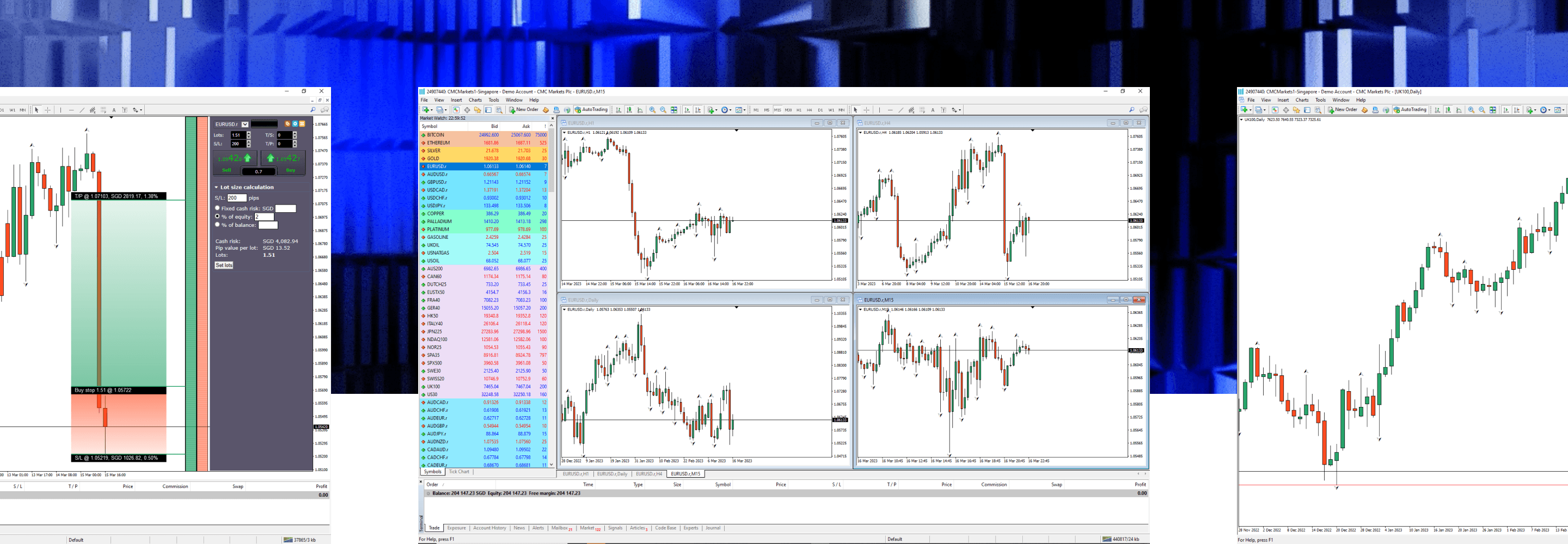MetaTrader 4 platform
Competitive spreads on 175+ FX pairs, indices and commodities ¹
Fast, 100% automated execution, with tier-one market liquidity
Advanced charting tools, Expert Advisors and algorithmic trading
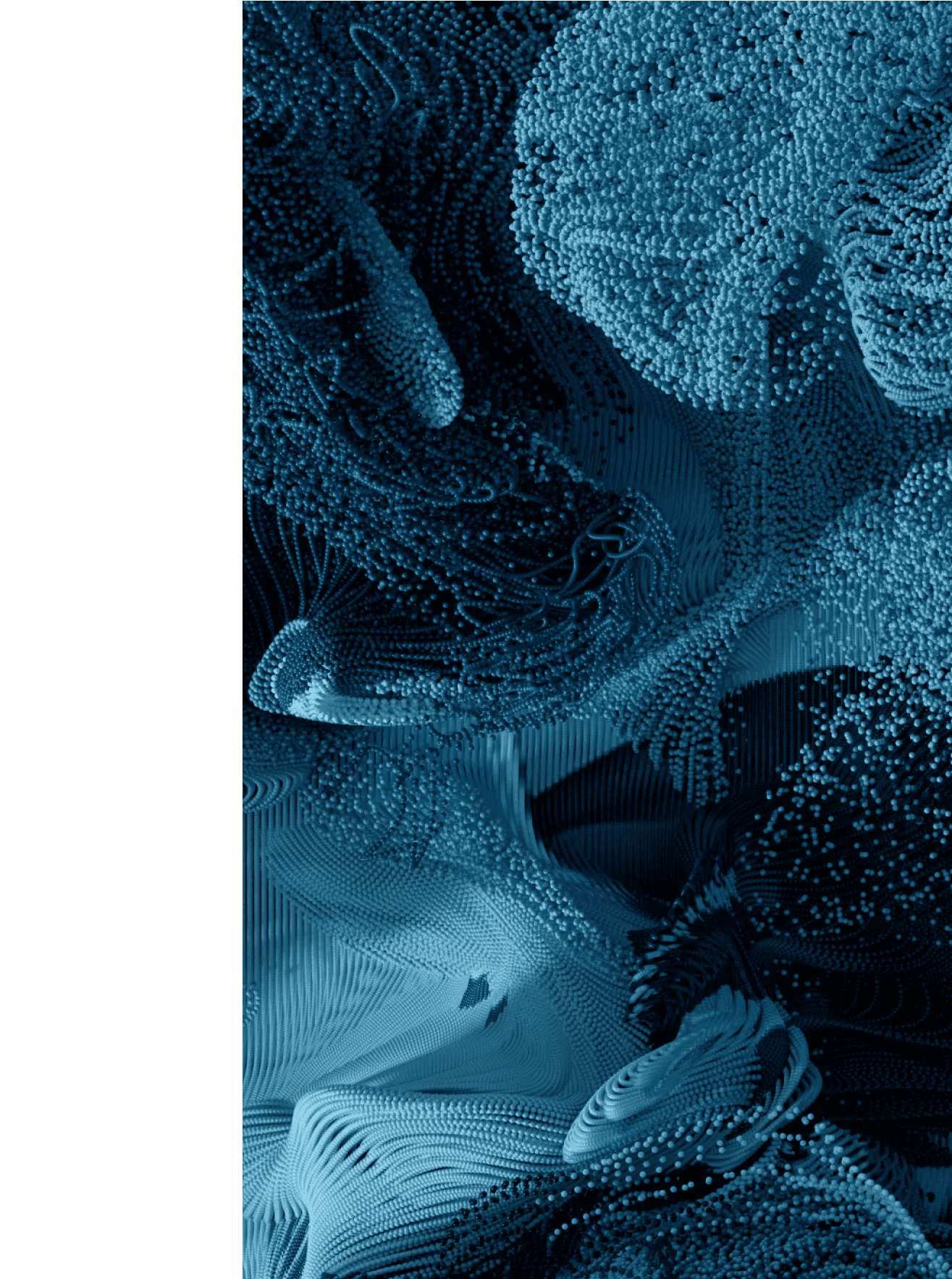

Pips FX minimum spread³
Maximum retail leverage
Micro lot trading*
Dedicated customer support
*Trade one-hundredth the size of a standard lot
What is MetaTrader 4?
MetaTrader 4 (MT4) is a globally renowned online trading platform, which was originally released in 2005. While the platform is synonymous with forex trading, you can also trade CFDs on popular indices and commodities through MT4 with us.
MT4 offers automated trading though Expert Advisors (EAs), and access to thousands of analysis tools. Start MT4 trading from home and stay in touch with your trades when you’re on the go through the MT4 mobile app.
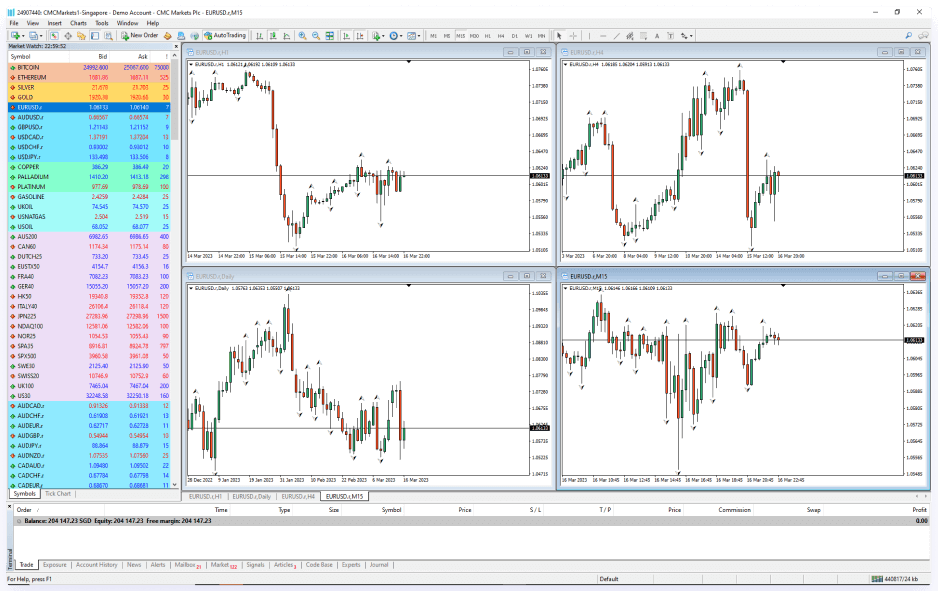
Why trade on MetaTrader 4 with us?
We don't have any scalping restrictions, or penalise clients who practise scalping trading strategies with us.
There are no restrictions on minimum stop-loss or take-profit distances, or stop-loss and take-profit limits, especially useful for high-volume traders.
We give clients the ability to go long and short at the same time on a specific instrument, which means there's no interruption for traders using Expert Advisors (EAs).
Hone your technical analysis and tap into our suite of additional premium MT4 indicators and EAs, included at no cost.
Deposit and withdraw funds easily, and whenever you want to, with no charge.
Superior execution and reliability
Our pioneering technology and highly-regarded customer service, alongside a choice of powerful platforms, offers an ideal combination for serious traders.
Your trades will be filled without any dealer intervention.
We fulfil your order without off-quotes, and wherever possible at the price you see.
We consistently achieve almost 100% core platform uptime, so you can focus on your trading.
What are other traders saying about CMC Markets?
MT4 markets and costs
The minimum spread is the lowest spread we offer on an instrument. If the underlying market spread widens during the trading day, or you're trading out of hours, our spreads may also widen. The spreads shown are for the first price available for the average market trade/bet sizes in the relevant instrument. The spread will widen for larger trade/bet sizes. You can find more information by logging in to the platform.
A minimum spread is the lowest spread that will be shown on the given product. Minimum spread will vary subject to after-hours trading. If the underlying market spread widens throughout the trading day, or you are trading out of hours, the platform spread may also widen. The spreads shown are for the first price available for the average market trade/bet sizes in the relevant product. The spread will widen for larger trade/bet sizes, see our platform for more information.
A minimum spread is the lowest spread that will be shown on the given product. Minimum spread will vary subject to after-hours trading. If the underlying market spread widens throughout the trading day, or you are trading out of hours, the platform spread may also widen. The spreads shown are for the first price available for the average market trade/bet sizes in the relevant product. The spread will widen for larger trade/bet sizes, see our platform for more information.
A minimum spread is the lowest spread that will be shown on the given product. Minimum spread will vary subject to after-hours trading. If the underlying market spread widens throughout the trading day, or you are trading out of hours, the platform spread may also widen. The spreads shown are for the first price available for the average market trade/bet sizes in the relevant product. The spread will widen for larger trade/bet sizes, see our platform for more information.
A minimum spread is the lowest spread that will be shown on the given product. Minimum spread will vary subject to after-hours trading. If the underlying market spread widens throughout the trading day, or you are trading out of hours, the platform spread may also widen. The spreads shown are for the first price available for the average market trade/bet sizes in the relevant product. The spread will widen for larger trade/bet sizes, see our platform for more information.
A minimum spread is the lowest spread that will be shown on the given product. Minimum spread will vary subject to after-hours trading. If the underlying market spread widens throughout the trading day, or you are trading out of hours, the platform spread may also widen. The spreads shown are for the first price available for the average market trade/bet sizes in the relevant product. The spread will widen for larger trade/bet sizes, see our platform for more information.
A minimum spread is the lowest spread that will be shown on the given product. Minimum spread will vary subject to after-hours trading. If the underlying market spread widens throughout the trading day, or you are trading out of hours, the platform spread may also widen. The spreads shown are for the first price available for the average market trade/bet sizes in the relevant product. The spread will widen for larger trade/bet sizes, see our platform for more information.
A minimum spread is the lowest spread that will be shown on the given product. Minimum spread will vary subject to after-hours trading. If the underlying market spread widens throughout the trading day, or you are trading out of hours, the platform spread may also widen. The spreads shown are for the first price available for the average market trade/bet sizes in the relevant product. The spread will widen for larger trade/bet sizes, see our platform for more information.
Advanced MT4 functionality
Access one-cancels-other order types, and turn trendlines into stop-loss or take-profit orders, with mini terminal
Automatically calculate your stop-loss amount as a percentage of your account value, also with mini terminal
Hide your entry and exit levels from the market with stealth orders
Connect real-time MT4 data into Excel with our Excel RTD plugin
Set multiple stop-loss and take-profit orders, for more advanced money-management strategies
Receive email alerts when key indicator levels are breached
Auto-generate tweets from the MT4 platform when key market levels are breached

FAQs
MetaTrader 4 or MT4, developed by MetaQuotes, is an online trading platform used to speculate on the price movement of assets such as forex, indices and commodities.
It's one of the most popular forex trading platforms available online, and can be downloaded on Windows, Android and iOS. MT4 enables the use of Expert Advisors (EAs) to automate your trading.
Auto or algorithmic trading is one of the most powerful features on the MT4 platform, allowing you to test and apply Expert Advisors (EAs) and technical indicators that you've built or acquired.
You can learn more about our premium MT4 indicators and add-ons, and download them for free here.
1. Apply for a demo account.
2. Create an MT4 password within the admin portal.
3. Follow the live account login steps outlined above (but select the demo server – you can find the server name at the top of the emails we sent you during the application process).
MT4 demo accounts remain active as long as you log in to the MT4 trading platform at least once every 30 days. If you don't log in during that time, your account will automatically be closed, but you can set up a new demo account again at any time.
CMC Markets has 15 global offices, including in the UK, Australia, Germany, Canada, New Zealand, Singapore and Bermuda. CMC Markets' entities are licensed and regulated by the local authorities, for example, CMC Markets Bermuda is licensed to conduct investment business and digital asset business by the Bermuda Monetary Authority (‘BMA’).
As a CMC Markets' client, your money is held separately from CMC Markets' own funds. It is held in segregated client bank accounts distributed across a range of major banks, which are regularly assessed against our risk criteria. Under the BMA rules, retail clients must be provided with negative balance protection. This means that your maximum loss is the amount you have deposited with us.
If you're trading on MT4 or MT5, select the instrument you wish to trade ('double-click' on your PC), and a new order window will appear. Enter your desired volume (in lots), add any risk-management orders such as a stop-loss or take-profit order. Then place a market order in the direction you wish to trade; buy to go long, or sell to go short. There are several ways to place trades or orders using MT4 or MT5 – you can learn more about MT4 or MT5 functionality by navigating to Help > Help topics or Help > Video guides.
If you’re trading on our Next Generation platform, search for your desired instrument from the 'Product Library'. Select your chosen instrument ('right-click' on your PC), and select ‘Order Ticket’. In the order ticket box, choose your order type (from Market, Limit, and Stop-Entry Order), and then enter your desired volume in units or amount (this can be configured from the ‘Settings’ menu in the main navigation). Add stop-loss and take-profit levels to minimise your risk, and choose to ‘BUY’ or ‘SELL’, depending on whether you want to go long or short. When you’re ready, select ‘Place Buy Market Order’, or ‘Place Sell Market Order’.
For retail clients, the maximum leverage you can currently trade with is 200:1 (or 0.5% margin) with our CFD trading and FX Active accounts.
TradingView is a trading research platform where you can view charts, analyse trends and interact with an online community. You can connect your TradingView account to your CMC Markets account, enabling you to open, manage and close trades within TradingView. Learn more about TradingView here.
MetaQuotes' MetaTrader 4 and MetaTrader 5 are globally popular forex and CFD trading platforms. TradingView is a trading and charting platform which you can link to your broker account to place trades. Our proprietary web-based platform is feature-rich and enables access to trade CFDs on 12,000 instruments.
With each platform you can choose from our CFD trading or FX Active accounts. Our FX Active account offers spreads from 0.0 pips on six major FX pairs, with a 25% spread discount on all other pairs. There is a fixed, low commission at $2.50 per $100,000 notional value traded.
Our trading platform doesn’t require any downloads, while MT4 and MT5 requires downloading to fully utilise its features, such as algorithmic trading (through Expert Advisors) and social trading available via the MQL4 and MQL5 communities.
The MetaTrader platforms offer hedging positions by default, while CMC’s trading platform offers netted positions by default.
Yes, you can open an opposite, related, or alternative trade, with no interruption for traders using Expert Advisors.
Log in to your MT4 or MT5 client portal or our trading platform and follow the instructions in the funding section.
You can reset your password by selecting 'Forgot password?' on the login page. We'll then send instructions for changing your password to the email address you use to log in to your account.
Our aim is to provide a high level of service to all our clients, all of the time. We value all feedback and use it to enhance our products and services. We appreciate that from time to time things can go wrong, or there can be misunderstandings. We are committed to dealing with queries and complaints positively and sympathetically. Where we are at fault, we aim to put things right at the earliest opportunity. You can find our complaint handling procedure here or contact us at global@cmcmarkets.com to begin your account query. Please note that all queries and complaints will be handled in English.